9 Best Practices for Production Company Website Development
Manish Kumawat
Last Updated on: 01 October 2025
In the world we live in today, it's super important for any business that wants to do well to have a website that looks good and works properly. But let's be real - making and keeping up with a top-notch website can feel like too much sometimes because things keep changing all the time when it comes to best website development practices for production companies.
We'll cover stuff like making sure your site loads fast and runs smoothly, keeping hackers at bay, getting ready for more visitors as your business grows, being easy to find on Google (that’s SEO), and looking great on phones. Don't forget to customize your web pages, especially your home page, to make a great first impression on every visitor.
By following these tips about best practices for production company website development out there, companies can make their websites welcoming places where everything just works right – safe from online threats while also being super easy on both search engines and mobile devices.
1. Ensuring High Performance and Speed
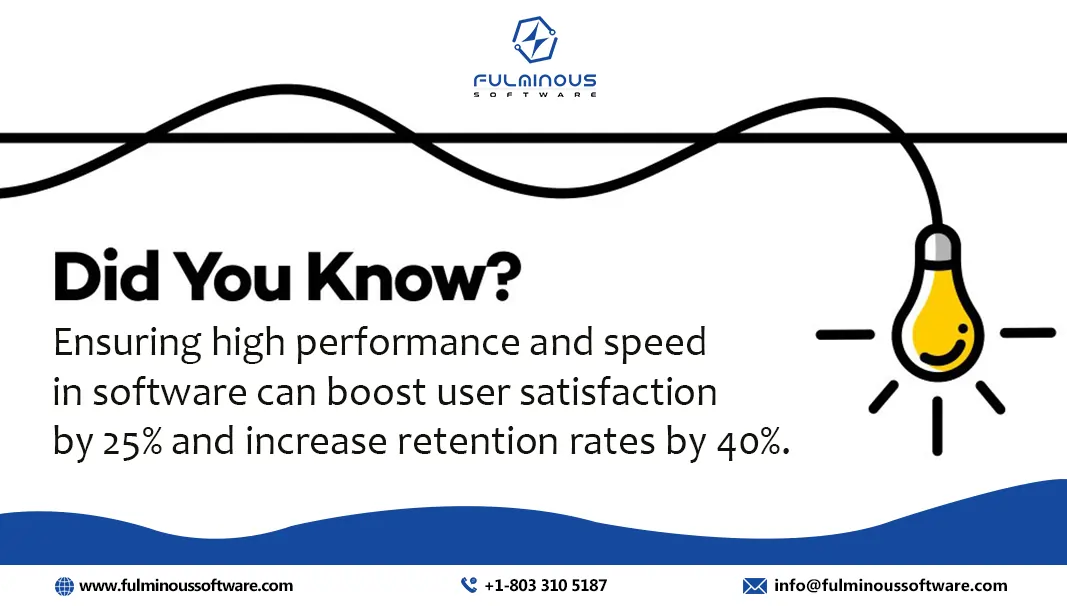
To make sure a website works fast and well, it's really important because if a site takes too long to load, people just leave. To make websites run faster, you need to cut down on how long pages take to show up. With caching methods and using content delivery networks (CDNs), we can also boost how quick and efficient the production website is.
Tools and Techniques for Website Optimization
Making a website work better and be more enjoyable for users involves tweaking different parts of the site.
- With Google PageSpeed Insights, you can figure out how well your site is doing and find ways to make it faster.
- You can make pictures smaller so they don't slow down your site, but still look good.
- By making CSS and JavaScript files smaller, you cut down on load times which makes your website quicker.
- Using lazy loading means waiting to load certain things until they're actually needed.
Best Practices for Minimizing Load Time
Making sure your website loads quickly is super important if you want it to do well. If a site takes too long to load, people get annoyed and it can even cause the site to drop in search engine rankings. To keep things speedy, here are some top tips:
- For images, make them smaller by compressing them and picking the right file types.
- Cut down on HTTP requests by putting all your CSS and JavaScript into just one file each.
- Use browser caching so that static files are saved on someone's device. This means they don't have to download these files every time they visit.
- Make HTML, CSS, and JavaScript files tinier by getting rid of stuff that's not needed which makes these files smaller.
By sticking with these best practices for quick loading times businesses will help their websites run smoothly and make visitors happy.
2. Security Measures for Production Websites

It's all about making sure the info of users stays private and giving everyone who visits a safe place to browse. Use SSL certificates and security plugins so that you can keep your website protected from fraud. On top of this, picking a domain name registrar like GoDaddy and a web hosting service that takes security seriously by offering strong protection features is key for maintaining trust and proving you're reliable. It's also important to regularly check and update your DNS settings to ensure proper security measures are in place for your production website built with WordPress.
Essential Security Plugins and Services
When it comes to keeping a production website safe, there are some key tools and services businesses should think about using:
- By getting an SSL certificate, you make sure that the info shared between the user's browser and the website is private because it encrypts their communication.
- With security plugins like Wordfence or Sucuri on board, your site gets a shield against nasty stuff like malware and brute-force attacks.
- Keeping everything up-to-date - from your content management system (CMS) to any plugins and themes - helps close off any weak spots hackers might exploit.
- Opting for a web hosting provider known for its strong security measures can also play a big part in keeping things tight. They should be good at updating their server software regularly.
Regular Maintenance and Updates Schedule
Regular maintenance and updates are crucial for the long-term success of a production website. The following table outlines a sample maintenance and update schedule:
| Task | Frequency |
|---|---|
| Software updates | Monthly |
| Security audits | Quarterly |
| Content updates | Weekly |
| Performance optimizations | Bi-annually |
| Backups | Daily |
| User testing and feedback | As needed |
By following a regular maintenance and update schedule, businesses can ensure the smooth operation of their production websites and provide a positive user experience.
3. Scalability: Preparing for Traffic Growth
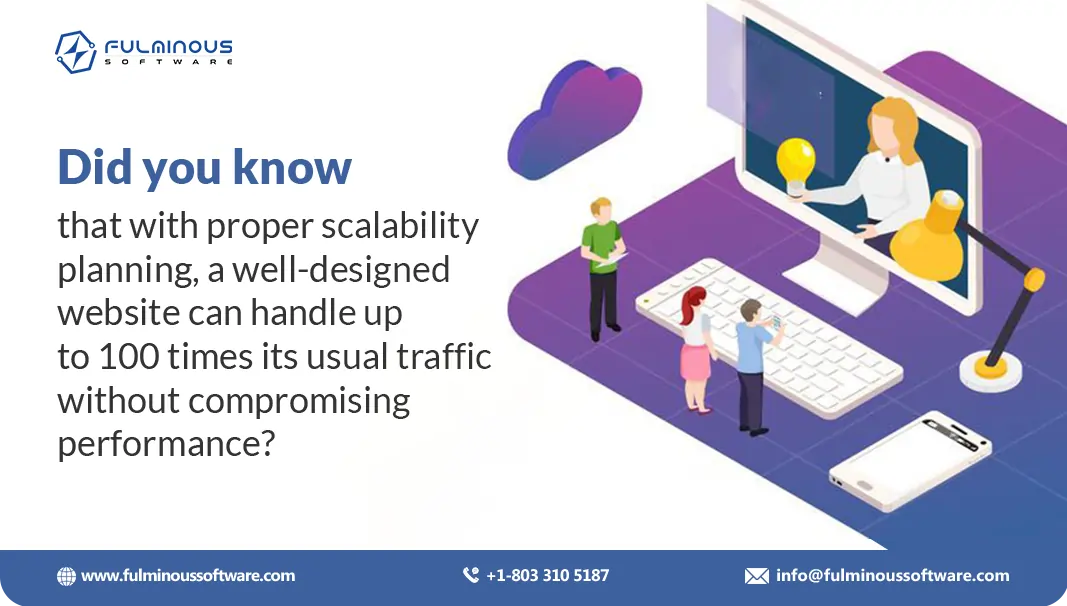
Scalability means a website can manage more users and traffic spikes without slowing down. With cloud hosting, companies can adjust their site's resources easily depending on how busy they get.
Cloud Hosting Solutions
With cloud hosting, companies get a flexible and scalable way to host their production website. Instead of using the old-school method where everything runs on one server, this modern approach spreads things out across several virtual servers.
Database Management Strategies
Having a good handle on database management is super important for making sure your website can grow and run smoothly. Here's what you need to do:
- Make sure the tables in your database are indexed right, so finding data is quick.
- With caching, you can take it easy on your server by not overloading it with requests.
- Set up replication of your database to make things more reliable and able to handle growth.
- Pick a programming language that gets along well with databases for better interactions.
- Tune your database up regularly by checking its performance.
4. SEO Strategies for Higher Visibility

To make a production website more visible in search engine results, it's really important to use smart SEO strategies. With these improvements, businesses can pull in more visitors naturally and connect with the people they're trying to reach. SEO, or search engine optimization, involves looking into keywords that match what people are searching for, tweaking pages on your site (that’s called on-page optimization), working on elements outside of your site (off-page tactics), and putting together top-notch landing pages that grab attention.
5. Creating a Mobile-Responsive Design
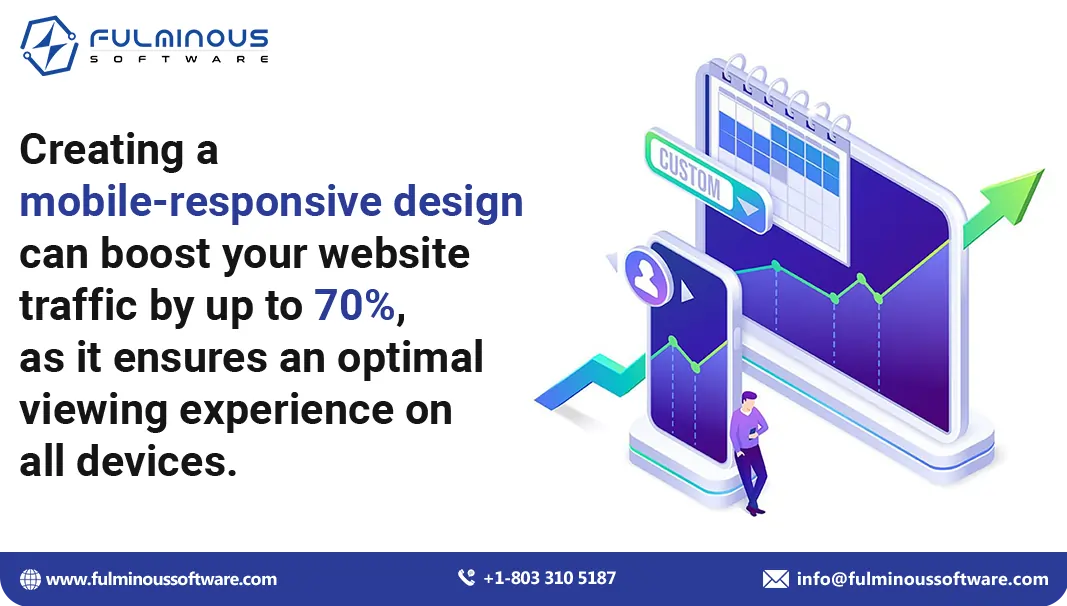
In today's world, where most people use their phones to go online, making sure production websites work well on mobile devices is super important. When a website can change its layout and content to fit the screen size and way you're holding your device, it makes everything easier to use no matter what gadget you're on. This kind of design that changes based on the device is called responsive.
Importance of Mobile Responsiveness
In the world we live in today, where mobile devices like smartphones and tablets are everywhere, they bring a lot of people to websites. That's why it's super important for sites that want to do well to work great on these devices. Being responsive means a website can change its layout and work just right no matter if you're looking at it on a phone or tablet.
Having your production website ready for mobile is key because it makes sure visitors have a good time using it. Without this, folks might run into problems like weird-looking pages, hard-to-use menus, or slow loading times which can turn them off.
Tools for Testing Mobile Responsiveness
To make sure a website works well on phones and other gadgets, there are lots of tools out there to check and fine-tune it. A few really good ones include:
- With Google's Mobile-Friendly Test tool, you can see if your site is set up well for mobile devices and get tips on how to fix any problems.
- Browser Developer Tools let you look at and try out your website on different screen sizes and resolutions.
- Using Responsinator gives you an idea of how your site looks across a range of mobile devices.
6. Enhancing User Experience (UX)

Making a website easy to use and nice to look at is super important if you want it to do well. When people enjoy using your site, they stick around longer, check out more stuff, and are more likely to buy something or sign up.
For starters, having an easy-to-use menu helps a lot. You want folks to find what they need without any hassle. Keep things simple and don't throw too many options at them all at once; that can just make things confusing.
In today's world, where most people use their phones to go online, making sure websites work well on mobile devices is super important. When a production website can change its layout and content to fit the screen size and way you're holding your device, it makes everything easier to use no matter what gadget you're on. This kind of design that changes based on the device is called responsive.
By paying attention to these details like how users move around the site (navigation), and making sure everything looks good (layout) and feels right (visual elements), companies can create production websites where visitors not only love hanging out but also trust enough for doing business.
Simplifying Navigation
Making it easier to get around on websites is super important for making sure people have a good time using them. When folks can move around easily and find what they're after without any hassle, they're going to enjoy their visit a lot more.
To make getting around simpler, companies should work on having menus that are easy to understand and fit seamlessly into the overall production website design. They shouldn't throw too many options at visitors all at once because that can be pretty overwhelming. It's also key to make sure the big-deal pages are simple to get to, especially for beginners. Putting similar stuff together in groups helps create neat categories.
With dropdown menus, users can see subpages and navigate through content levels smoothly, which means less hunting for what they want.
On top of this, adding a search box lets visitors cut straight to the chase and look up exactly what they need - saving loads of time.
Optimizing Page Layouts
Making your production website's layout better is key to giving visitors a great experience. A good layout makes things easy to read, helps people find their way around, and looks nice too.
For businesses looking to improve their layouts, here are some tips:
- With consistent branding, make sure everything from colors and fonts to pictures matches what your brand stands for.
- By using white space well, you can keep content from getting all bunched up. This not only makes reading easier but also keeps the design tidy.
- Through visual hierarchy like headings and bullet points, you can show which parts are most important.
- Making sure your design works on all devices big or small ensures everyone gets the same quality visit no matter how they access your production website.
7. Content Strategy for Engagement and Retention
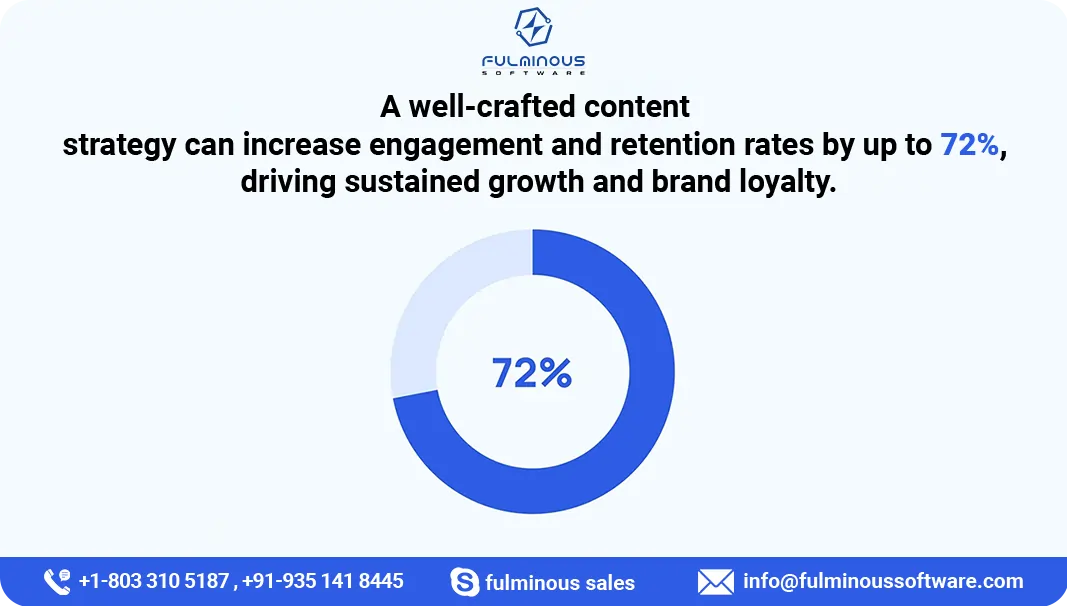
It's all about making sure you know who you're talking to, and what they like, and then giving them the kind of stuff they find useful or interesting, such as testimonials and press coverage. This way, businesses can pull in the right crowd - their target audience - by sharing helpful info with them, introducing team members, and making them feel valued.
To get this right, companies need to figure out who their ideal visitors are by looking into what these folks want or enjoy.
For staying on track with posting fresh material regularly, using a content calendar comes in handy.
By focusing on creating engaging and informative pieces tailored to their target audience; firms not only draw more website visitors but also boost interaction which leads directly into getting more conversions.
Developing a Content Calendar
Creating a content calendar is super important for nailing your content strategy. It's like making a plan that helps companies figure out when and what to post, so they always have cool and useful stuff for the people they want to reach.
To kick things off with a content calendar, companies should look at big days, happenings, or topics that matter to their business or the folks they're trying to connect with.
After that step comes deciding on what kind of posts you want to make like writing articles for a blog, sharing videos, or putting up updates on social media platforms.
Then there's figuring out how often you'll put something new out there. Sticking to a schedule is important because it helps keep your audience looking forward to more great content without any long waits in between.
So by putting together this sort of plan - which we call developing a content calendar, businesses can get all organized about posting awesome material regularly; ensuring whatever they share hits home with their target crowd, especially through blogs or social media channels.
Types of Content that Drive Traffic
When you're working on a content plan for your production website, it's key to make stuff that not only pulls in visitors but also catches the eye of the people you want to reach.
Starting with blog posts, they're great for drawing folks in. When companies share helpful and interesting info through blogs and tune them up for search engines, more people can find their sites easily.
The next one is social media content. By putting out fun-to-read and easy-to-share posts on platforms like Instagram or Twitter, businesses can guide more traffic back to their site while getting their name out there even more.
On top of these, videos, podcasts, infographics, and case studies are also solid choices. They pack useful details into formats that people love sharing which means even more potential website visitors could come your way.
So by mixing up what kind of content you create—making sure it’s something valuable and engaging—you'll be better set at pulling traffic towards your production website while boosting how visible you are online.
8. Implementing Effective Call-to-Actions (CTAs)

To boost the number of people taking action on your website, like buying something or signing up for a newsletter, it's super important to have good call-to-actions (CTAs).
To make CTAs work best, companies should pay attention to:
- Where they put them: It's key that CTAs are placed where people can easily see and click on them. They need to stand out and make sense of whatever is on the page.
- How they look: The way a CTA looks matters a lot. Using bright colors that pop, writing messages that grab attention, and giving clear directions can help in getting more clicks.
What are the key elements to include in a production company website Development?
- Right at the start: When you put CTAs right where everyone can see them as soon as they visit your production website, without having to scroll down, it grabs their attention fast and gets them moving.
- Among related stuff: By adding CTAs in places that make sense, like within blog posts or product details, you're more likely to get clicks from folks who are already into what you're talking about.
- In with the navigation: Slipping CTAs into your menu makes it super easy for visitors to find important things like signing up for updates or reaching out directly.
- Down at the bottom of landing pages: After someone has read through everything on a page, putting a CTA there helps sum everything up and nudges them towards taking action since they've got all the info they need by then.
Designing CTAs for Higher Conversion
When it comes to making CTAs (Calls to Action) work better on websites, getting the design right is key for encouraging more people to do what you want them to. Here's a look at some important parts of CTA design:
- Colour scheme: It's smart to use colors that pop and catch the eye of your CTAs. You want them easy to spot but also fit in with how your website looks overall. Picking contrasting colors helps make these buttons feel urgent.
- Button size: Make sure the button isn't too small or big, especially thinking about folks using mobile devices. Every one should find clicking these CTAs straightforward no matter what device they're on.
- Compelling copy: Keep your words clear and direct, telling visitors exactly what you'd like them to do next in a way that feels immediate and important.
- Placement: For where you put these CTAs, think about spots where people won't miss them - like right when they open up the page or mixed into other content they're reading through. They need to be both noticeable and within reach easily.
9. Analytics and Monitoring

To keep an eye on and boost how well production websites work in real life, it's crucial to use tools that analyze and monitor them.
You can see things like the number of times pages were viewed if people leave quickly or stay around (bounce rates), whether they're taking actions you want them to (conversion rates), and who's visiting your production website.
There are also other numbers businesses should watch closely - like how long someone stays during their visit (average session duration), how often links are clicked (click-through rates), and when folks decide to leave the page (exit rates). Keeping tabs on these figures regularly helps understand if visitors really engage with the content, spot any problems early on, and tweak the website as needed.
Key Metrics to Track Website Performance
With bounce rate, we're looking at what portion of people leave after checking out just one page. If this number is high, it might mean folks aren't finding what they hoped for or that there's something off with how the website feels to use.
Conversion rate is all about seeing what percentage of visitors do something you want them to do, like buy something or sign up. Keeping track of this helps companies figure out if their calls to action and the overall look and feel of their website are hitting the mark.
When we talk about average session duration, we're measuring how long people hang around on a website. Staying longer usually means they like what they see and find it useful.
Exit rate lets us know from which page folks decide to head out. Looking into exit rates can point out pages that might not be doing so well or where people tend to stop moving forward through the site.
Using Analytics for Continuous Improvement
To keep making a website better, it's really important to use analytics.
For instance, if there's a page that most people leave quickly (which we call having a high bounce rate), the company can look closer at what might be wrong with that page. They could check out the words used, how things look, or how easy it is for someone to find what they're looking for and then try fixing those issues.
By always checking this data and making updates based on what they find, businesses can stay ahead of the game. They'll know more about what users want and will be able to change quickly as new trends come up or as people start wanting different things from websites.
Conclusion
Making sure your production website does well involves looking at many different things including making it fast and safe, being able to grow, being good for mobile users, easy to use (UX), having a solid plan for what you write about (content strategy), clear calls-to-action (CTAs), and keeping an eye on the data through analytics. By following best practices always being ready to do regular check-ups and updates, and watching over how things are going, you can build a strong presence on the internet that keeps them coming back. It's all about focusing on performance, safety measures scalability SEO user experience engaging articles effective CTAs and decisions based on facts - these are essential elements of doing well with your Production Company Website Development.
FAQs
- Q1: Why is website speed important for a production company website?
- A: User experience and SEO rankings are directly impacted by website speed. Because it improves conversion rates, keeps visitors on your website longer, and ranks higher in search engine results, website speed is critical to the success of any organization.
- Q2: How can I ensure my production website is secure from online threats?
- A: Using SSL certificates, dependable hosting services with powerful security features, and routine software and plugin updates are all necessary for protecting your production website. Added security is offered by security plugins like Wordfence and Sucuri.
- Q3: What is scalability, and why is it essential for production websites?
- A: A website's scalability is its capacity to accommodate growing traffic volumes and user requests without seeing a decline in performance. Efficient growth of a production website necessitates cloud hosting and enhanced database management.
- Q4: How can I improve SEO for my production company website?
- A: Creating high-quality content, developing backlinks, making sure mobile-friendly, optimizing meta tags and descriptions, and employing pertinent keywords are all necessary to improve SEO.
- Q5: What is the importance of mobile responsiveness in production websites?
- A: Mobile responsiveness in production websites ensures a smooth experience across devices, increasing engagement and boosting the effectiveness of web development for manufacturing businesses.
- Q6: How does SSL improve website security for production websites?
- A: SSL encrypts data between users and your production website, safeguarding sensitive information, increasing trust, and enhancing web development for manufacturers' security.
- Q7: What is the role of a content calendar for a website production company?
- A: A content calendar helps a website production company plan posts, ensuring consistency, improving engagement, and aligning updates with the best web design practices for manufacturers.
- Q8: Why is page load speed important for web development for manufacturers?
- A: Optimizing page load speed in web development for manufacturers improves user experience, reduces bounce rates, and positively affects rankings in production websites.
- Q9: How can cloud hosting improve scalability for a website production company?
- A: For a website production company, cloud hosting enables flexible resources, allowing production websites to handle increased traffic without performance issues.
- Q10: What does regular website maintenance involve for production websites?
- A: Maintenance for production websites includes security updates, performance checks, and content updates, ensuring high functionality and compliance with best web design practices for manufacturers.
- Q11: What is lazy loading, and how does it benefit production websites?
- A: Lazy loading in production websites reduces load times, improves speed, and enhances user experience, aligning with effective web development for manufacturing strategies.
HIRE A TOP SOFTWARE DEVELOPMENT COMPANY

 Verified
Expert in Software & Web App Engineering
Verified
Expert in Software & Web App Engineering
I am Manish Kumawat, co-founder of Fulminous Software, a top leading customized software design and development company with a global presence in the USA, Australia, UK, and Europe. Over the last 10+ years, I am designing and developing web applications, e-commerce online stores, and software solutions custom tailored according to business industries needs. Being an experienced entrepreneur and research professional my main vision is to enlighten business owners, and worldwide audiences to provide in-depth IT sector knowledge with latest IT trends to grow businesses online.
Partner with Top-Notch Web Application Development Company!
Discuss your Custom Application Requirements on info@fulminoussoftware.com or call us on +1-903 488 7170.
15 Days Risk-Free Trial

