BigCommerce Plugin Development: Everything You Need to Know
Manish Kumawat
Last Updated on: 22 January 2026
If you ask about the relevance of BigCommerce plugin development, we have a question for you. Are you an e-commerce businessman with any of the following challenges?
- Are there any features you wish your store had but just aren’t available right now?
- Do you find your team spending a lot of time on stuff that could probably be automated?
- Is there any tool or app you’d love to connect with your store but just can’t because of platform limits?
- Do you ever feel like you’re missing out on sales or efficiency because your platform doesn’t have the right plugins?
- Have you looked into custom plugins, but are confused about where to begin?
Then, we have an answer for all these questions- BigCommerce plugin development. BigCommerce plugin development is all about creating custom extensions or applications for a BigCommerce store.
These plugins add specific features or integrations to make your e-commerce platform the best. Default functionality, automate processes, enhance front-end experience, or connect third-party services like CRMs, ERPs, and payment gateways can be part of this BigCommerce plugin development process. Excited to know more about BigCommerce plugin creation? Here we will discuss all aspects of BigCommerce plugin development.
Types of BigCommerce Plugins
The BigCommerce plugins can be used in two ways: public (available via the BigCommerce App Marketplace) or private (used internally within a store). Other than that, the four major 4 types of BigCommerce plugins are:
Front-End Plugins
If you want to improve the visual experience and usability of your e-commerce website, add frontend plugins.
- Quick View Popups
- Dynamic Product Filters
- Product Comparison Tools
- Product Comparison Tools
- Personalized Product Carousels
Back-End Plugins
If you are looking to streamline internal operations, automate repetitive tasks, and integrate essential systems, the no doubt that you need Back-end plugins.
- Order Export Automation
- Custom Reporting Dashboards
- Warehouse Management Integration
- Inventory Reorder Alerts
- Bulk Product Management
Third-Party Integrations Plugins
These plugins connect BigCommerce with external tools and platforms to carry out marketing, sales, and accounting operations.
- CRM Syncing (e.g., Salesforce, HubSpot)
- Email Marketing Tools (e.g., Mailchimp, Klaviyo)
- Accounting Software Integration (e.g., QuickBooks, Xero)
- Help Desk Integration (e.g., Zendesk, Freshdesk)
- Shipping Label Generators
Payment & Shipping Plugins
Payment & Shipping plugins extend BigCommerce’s transactional and logistics capabilities.
- Localized Payment Gateways (e.g., Razorpay, PayU)
- Real-Time Shipping Calculators
- Multi-Courier Integration
- COD (Cash on Delivery) Management
- Shipping Tracking Sync

Common Use Cases for BigCommerce Plugin Development
To give you a clearer picture of BigCommerce plugin development, let’s see some use cases.
Multi-Channel Inventory Synchronization
Keep inventory data consistent across multiple sales channels like Amazon, eBay, and physical stores, ensuring accurate stock levels and preventing overselling.
Customized Loyalty and Reward Systems
Build personalized loyalty programs that reward customers based on purchase history, points, or referrals, enhancing customer retention and encouraging repeat purchases.
Subscription Billing Integration
Enable recurring billing functionality for subscription-based products or services, offering customers flexible payment cycles and merchants a steady revenue stream.
AI-Powered Product Recommendations
Use artificial intelligence to analyze user behavior and suggest relevant products, improving user experience and increasing cross-sell and upsell opportunities.
Wholesale Pricing and B2B Quote Management
Develop custom pricing tiers, minimum order quantities, and quote request features to serve wholesale and B2B clients with personalized pricing models.
Real-Time Order Tracking and SMS Notifications
Provide customers with real-time updates on order status via SMS, improving transparency, trust, and the overall post-purchase experience.
Why Develop a Custom BigCommerce Plugin?
As we have seen the types of plugins and their use cases, the discussion on the need for these plugins gives you more assurance to invest in this development process.
Unique Functionality
Custom plugins help businesses solve unique challenges or introduce specific features not offered by default, aligning the platform perfectly with operational needs.
Maximum Efficiency
Streamline workflows by automating repetitive backend processes like inventory updates, order fulfillment, or invoicing, reducing manual effort and saving time.
Top-class Customer Experience
Enhance front-end user interaction with custom features like advanced filters, intuitive checkout processes, or AI-driven product suggestions for a smoother shopping journey.
Integration with External Tools
Custom plugins enable seamless integration with CRMs, email platforms, and accounting tools, ensuring smooth data flow and reducing the need for manual syncing.
Be the Leader
Stand out in the flood of e-commerce platforms by offering exclusive features or services that provide a memorable and differentiated customer experience.
Data Control & Security
Maintain control over sensitive data, ensuring compliance with security standards while minimizing risks associated with third-party data handling.

The BigCommerce Plugin Development Process
Just like all other BigCommerce development processes, plugin developemnt also has a set of proper processes. The major steps are:
Requirement Gathering
Collaborate with stakeholders to understand business goals, define BigCommerce plugin functionality, identify user roles, and outline desired outcomes to set a clear development roadmap.
Planning & Design
Create a detailed architecture and user journey map. Develop UI mockups or wireframes to visualize the BigCommerce plugin’s interface and gain client feedback and approval.
Development
Leverage BigCommerce APIs, SDKs, and coding best practices to build the BigCommerce plugin using a modular approach for flexibility, scalability, and easier future enhancements.
Testing
Conduct comprehensive unit, integration, and user acceptance testing. Ensure the BigCommerce plugin functions flawlessly across devices, browsers, and screen sizes for optimal performance.
Deployment
Launch the BigCommerce plugin in a staging environment for final validation. Upon approval, release it to the live store without disrupting the existing operations.
Maintenance & Support
Continuously monitor BigCommerce plugin performance, fix bugs, address user concerns, and update the codebase to maintain security, compatibility, and overall efficiency.
Tools & Technologies Used in Plugin Development
- BigCommerce APIs: Storefront API, Catalog API, Orders API, Customers API.
- BigCommerce SDKs: For rapid application development.
- Languages & Frameworks: Node.js, React, GraphQL, JavaScript.
- Webhooks: To trigger real-time actions and integrations.
- OAuth Authentication: For secure data exchange between systems.
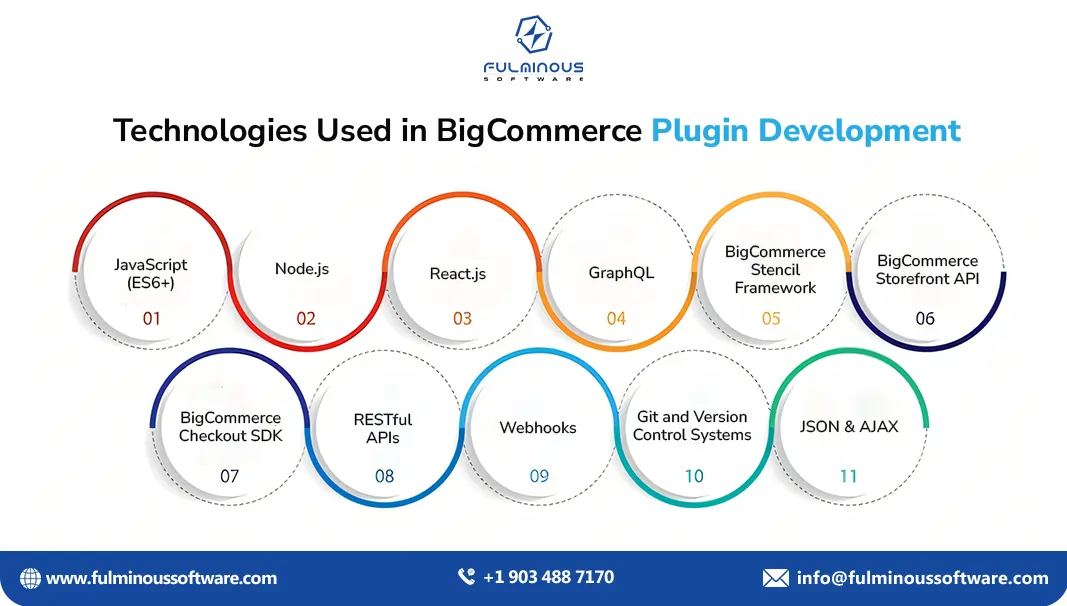
Best Practices for Plugin Development
Here we are going to see the best way to develop a BigCommerce plugin.
Follow BigCommerce Guidelines
Adhere to BigCommerce’s official documentation and coding standards to ensure compatibility, reliability, and smooth operation across different store environments.
Prioritize Performance
Optimize code to prevent slow load times. Avoid large scripts or unnecessary dependencies that can negatively impact store speed and user experience.
Focus on UX
Design intuitive interfaces and user flows, ensuring the plugin is easy to use for both customers and store administrators without a learning curve.
Write Clean, Modular Code
Use a structured, modular coding approach to simplify debugging, maintenance, and the addition of new features over time.
Ensure Security
Protect user and business data by validating inputs, enforcing HTTPS, and following best practices in secure coding and data handling.
Maintain Comprehensive Documentation
Document all features, code structures, and setup steps to aid future developers and support seamless maintenance or upgrades.
Plan for Scalability
Build with flexibility in mind to accommodate future feature expansions, traffic growth, and evolving business requirements without overhauling the core plugin.
How to Choose the Right BigCommerce Plugin Development Partner?
Partnering with an experienced BigCommerce development agency is crucial for success. Look for:
- Proven experience in eCommerce plugin development.
- Familiarity with BigCommerce's API ecosystem.
- A portfolio of previous BigCommerce projects.
- Positive client testimonials and case studies.
- Post-launch support and maintenance services.
Conclusion
BigCommerce plugin development empowers merchants to go beyond out-of-the-box. If you are an e-commerce business owner who wants to offer top functionality and deliver exceptional shopping experiences, BigCommerce plugins are the right way. But as you have seen, you need a top BigCommerce plugin development expert team.
Fulminous Software is a top BigCommerce plugin development company. We are committed to making your e-commerce platform profitable by adding suitable BigCommerce plugins. Call now and get our BigCommerce expert developers today! If you feel this information is useful, pass this along to someone who’d find it useful.
FAQs
Q1: What is a BigCommerce plugin?
A BigCommerce plugin is a custom-built extension that adds new features or integrations to your BigCommerce store, enhancing its functionality, performance, or connectivity.
Q2: Why should I invest in a custom plugin instead of using existing apps?
Custom plugins are tailored to your specific business needs, helping you address unique challenges, streamline workflows, and gain a competitive advantage not possible with off-the-shelf solutions.
Q3: How many days are needed to develop a BigCommerce plugin?
Development timelines vary based on complexity, but a typical custom plugin may take anywhere from 2 to 8 weeks, including testing and deployment.
Q4: Can I integrate third-party tools like CRMs or accounting software?
Yes, custom plugins can be developed to seamlessly integrate BigCommerce with tools like Salesforce, HubSpot, QuickBooks, and more via APIs or webhooks.
Q5: Is ongoing maintenance required after plugin deployment?
Yes, regular updates are essential to ensure compatibility with BigCommerce updates, enhance security, fix bugs, and adapt to changing business requirements.
Q6: How much does custom BigCommerce plugin development cost?
Costs depend on the plugin's features, complexity, and development time. Basic plugins may start at $1,500, while advanced integrations can go much higher.
HIRE A TOP SOFTWARE DEVELOPMENT COMPANY

 Verified
Expert in Software & Web App Engineering
Verified
Expert in Software & Web App Engineering
I am Manish Kumawat, co-founder of Fulminous Software, a top leading customized software design and development company with a global presence in the USA, Australia, UK, and Europe. Over the last 10+ years, I am designing and developing web applications, e-commerce online stores, and software solutions custom tailored according to business industries needs. Being an experienced entrepreneur and research professional my main vision is to enlighten business owners, and worldwide audiences to provide in-depth IT sector knowledge with latest IT trends to grow businesses online.
Partner with Top-Notch Web Application Development Company!
Discuss your Custom Application Requirements on info@fulminoussoftware.com or call us on +1-903 488 7170.
15 Days Risk-Free Trial

