Legacy Desktop Software Modernization: A Complete Guide
Manish Kumawat
Last Updated on: 29 September 2025
Have you noticed, from home to offices, old hardware has been replaced with advanced ones? Then what about software? Businesses with a futuristic vision have already begun legacy desktop software modernization, and you can notice the various versions of their software being released in between.
The whole legacy software modernization begins with the realization that your current desktop software fails several times and needs to be renovated. Are you having any of the following issues?
- Is your desktop software running slow?
- Is your desktop software crashing often?
- Are your employees or users struggling with outdated or confusing desktop software?
- Can your software work with modern tools, APIs, or cloud platforms?
- Are you spending too much on maintaining old systems?
- Is your software missing new features your competitors are using?
- Are there security risks or compliance issues in your current system?
These are the major signs that your legacy desktop software shows to invite your attention to modernize it. Once you realize the need for legacy desktop software modernization, it's time to start the modernization process immediately.
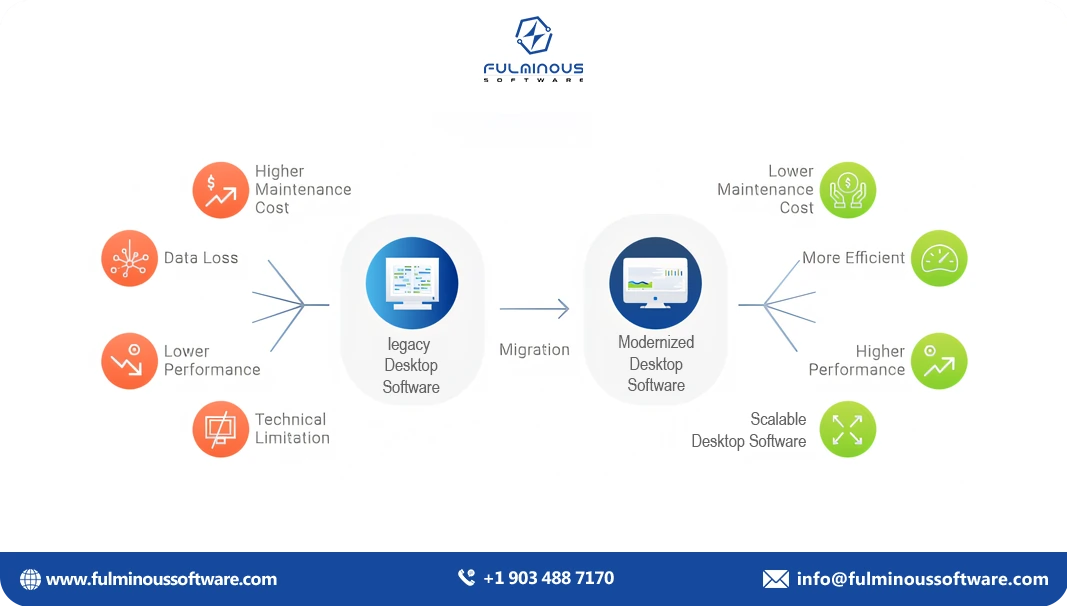
Table of Contents
- 1. What Is Legacy Desktop Software Modernization?
- 2. Advantages of Modernizing Legacy Desktop Applications
- 3. Where to Begin Legacy Desktop Software Modernization?
- 4. Key Steps in the Legacy Desktop Software Modernization
- 5. Modernization Approaches: The "7 R's"
- 6. Best Practices for Legacy Desktop Software Modernization
- 7. Cost of Legacy Software Modernization
- 8. Common Challenges in Legacy Modernization
- 9. Why Choose Fulminous Software
- 10. Core Legacy Desktop Software Modernization Services
- 11. Conclusion
- 12. FAQs
Here, this guide will be useful for your software modernization process. We have discussed all the aspects of legacy desktop software modernization here. Have a look till the end!
What Is Legacy Desktop Software Modernization?
Legacy desktop software modernization is all about the process of renovating your legacy desktop software with all the latest features, designs, codes, and functionalities. Yes, the process of updating, transforming, or replacing outdated desktop-based applications. In simple words, we can say: it's the process of keeping the core functions and replacing the outdated elements so that you can compete in the modern market.
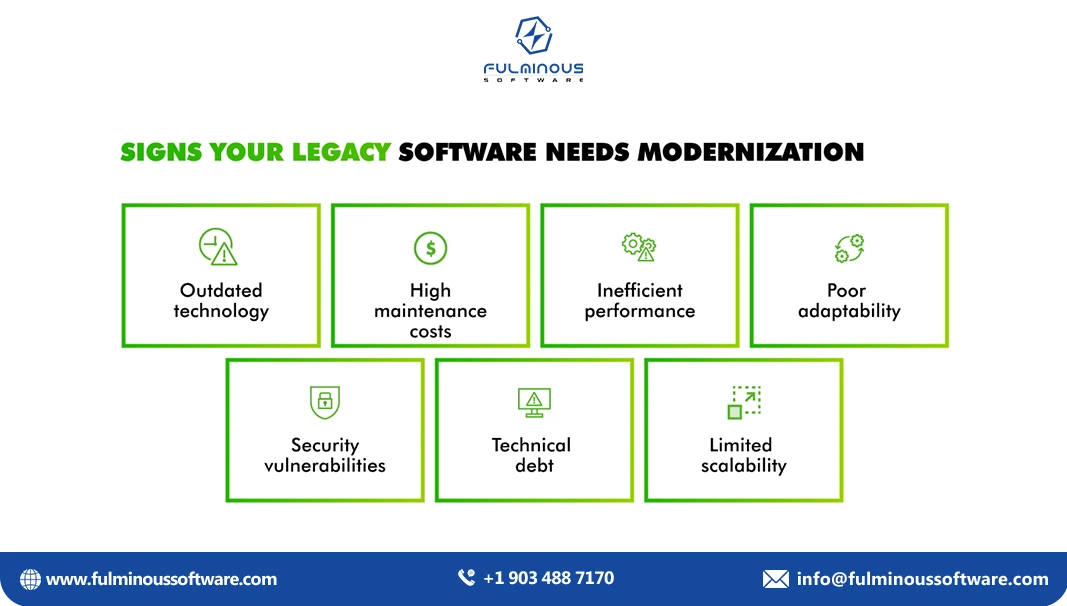
Advantages of Modernizing Legacy Desktop Applications
Remember, software modernization is not the only solution for the struggles businesses face with outdated desktop software. The modernized desktop software can be useful in various ways, including:
-
Cost Reduction: Legacy systems often require specialized support and costly maintenance. But your modernized legacy desktop software will reduce all these costs.
-
Improved Security: Security threats are a major challenge with old legacy software. Modern systems support the latest encryption standards and compliance protocols.
-
Greater Agility: Outdated legacy software does not work with the latest integrations. But you can enable integration with APIs, cloud services, and modern business systems.
-
Scalability: When you need to expand or work for a larger audience, your outdated software definitely fails. But modern architectures (e.g., microservices) support better resource utilization and growth.
-
Enhanced User Experience: The user experience in an outdated legacy desktop software will be equal to watching an 8k movie on an old small television. Improved UI/UX in your modernized legacy software can increase productivity and reduce training requirements.
-
Better Performance: Your investment in legacy software modernization is worth it. Modernized software runs faster, handles more data, and reduces system lag, improving overall operational efficiency.
-
Future-Proofing: Using outdated legacy software is like staying in the 17th century. Modernizing the old, outdated legacy software can groom your business to harvest the upcoming business success.
Now you may have realized why businesses are keeping legacy desktop software modernization proprietary. Now, have a look at how you can begin desktop software modernization.

Where to Begin Legacy Desktop Software Modernization?
When you get into Software Modernization, the first step is to connect with a leading Legacy Desktop Software Modernization company. Because they can audit your old software in deep and get you the best solutions. Then comes the concern about how to find the ideal Legacy Desktop Software Modernization company. To choose a Legacy Software Modernization company, just evaluate the following qualities:
- Trustworthiness, as you are going to share your precious business data.
- Proven experience with desktop modernization projects across industries
- Deep knowledge of legacy systems (like Visual Basic, Delphi, WinForms, etc.)
- Expertise in UI/UX redesign.
- Ability to create a phased, risk-free modernization roadmap
- Strong background in DevOps, CI/CD, and cloud services
- Excellent communication
- Post-modernization support
Once you have chosen the Legacy Desktop Software Modernization Agency, the process begins with a comprehensive consultation and assessment. During this stage, the agency will:
- Analyze your current desktop software
- Identify areas of high risk, technical debt, and outdated features
- Align modernization goals with your business objectives
- Recommend a suitable modernization approach
This foundational step sets the stage for a successful modernization, minimizing risks while maximizing long-term benefits.

6 Key Steps in the Legacy Desktop Software Modernization
Once you have chosen the technical partner, you can begin the modernization in various phases. Each stage of legacy software modernization is important and needs detailed attention.
Phase 1: Assessment and Planning
It all begins with assessment, evaluation, and planning. This stage is the foundation, and it can impact the whole modernization journey. With the assistance of an expert legacy software modernization company, you can have a deep audit including:
- Evaluate current software architecture, technologies used, business impact, and challenges you face.
- Identify outdated components, pain points, and areas for modernization.
- Define modernization goals, success metrics, and budget expectations.
While you go through this stage, you must set 3 things: a clear budget plan, expected completion time, and expected result. Then you have a clear picture of the whole desktop software modernization project.
Strategy Definition
In the second phase, from the assessment and evaluation, you are defining the approaches and strategies. These definitions are vital in driving your whole project in the right direction quickly. So you can't skip this stage at any cost.
- Choose a modernization approach (7 R's)
- Develop a roadmap, allocate resources, and create a realistic timeline.
In this, you may face some difficulties in choosing various approaches and strategies. But an experienced legacy software modernization company can make this task easy.
Preparation
Then you are getting ready for the software modernization process. This preparation can save you time, cost, and energy in the whole legacy software modernization process. While preparing, you have to do:
- Hire a team of modernization specialists.
- Prepare the infrastructure for deployment
- Gather all the elements and resources needed
If you are hiring a top legacy desktop software modernization company from the consultation stage, they can offer you the best legacy software modernization team and gather whatever resources are needed for the whole project. Definitely, in-house team preparation will take more time and money. It's better to hire legacy desktop software developers from companies like Fulminous Software so that they will work like your own in-house team.
Execution
Then comes the execution phase when you actually begin the modernization. This phase may be lengthy compared to other stages. Here, your legacy software modernization team modernizes your legacy software with the latest technologies and tools. In this stage, your software modernization team will work on:
- Implement the chosen approach
- Use modern tools and best practices.
- Use CI/CD, automated testing
- Follow modular development strategies.
As you will hire the best legacy desktop software modernization company, you have not to worry about this execution stage. With their proficiency, expertise, and skills, their professionals will modernize your legacy software without losing the core functionality. You need to ensure there is no downtime during this execution so that your business runs continuously.
Monitoring and Optimization
Once you have done the modernization part, now comes the optimization stage. This stage is very important, and you can't ignore it. Here, your legacy software modernization team will evaluate the new software’s working and work on the optimization.
- Monitor application usage, performance
- Get user feedback.
- Adjust configurations, scale services,
- Enhance usability as needed.
For proper monitoring and optimization, your technical partner team must have top experts. So that they can notice even small errors and make useful changes.
Documentation and Training
Once your legacy software is updated, it's time to update the documents and also to train employees to use the new system easily.
- Update technical documentation.
- Train users and support staff to manage the new system effectively.
Both tasks are relevant. Documentation will keep you safe for future scalability, and training is a must for an efficient workflow.
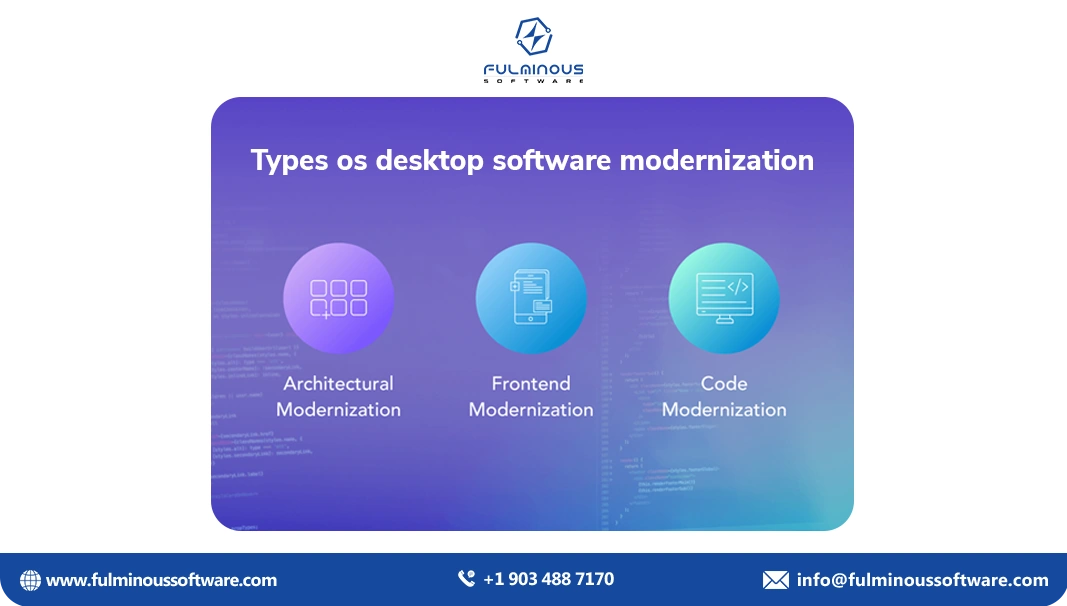
Modernization Approaches: The "7 R's"
When it comes to the approaches, there are some globally recognized approaches in legacy software modernization process. We can learn it's as 7 R’s
| Approach | What It Means (Simple) | When to Use It |
|---|---|---|
| Rehosting | Move the app to the cloud or new server without changing the code | When you're short on time and need quick results |
| Replatforming | Shift the app to a new platform with small code changes | When you want better speed and performance |
| Refactoring | Clean up and improve the code inside | When the code is messy or hard to maintain |
| Rearchitecting | Change how the whole app is built | When you need better flexibility or want to use the cloud |
| Reengineering | Rebuild just parts of the app | When some features are old or need to work differently |
| Encapsulation | Put the old app in a wrapper (like an API) | When you want it to connect with new tools or systems |
| Retirement | Shut down the app completely | When the whole legacy software is no longer useful |
| Rebuilding | Build a new app from the ground up | When the old app can't be saved or improved |
7 Best Practices for Legacy Desktop Software Modernization
Every legacy Desktop Software Modernization Agency follows these proven best practices in the legacy software modernization process.
1. Start with a Comprehensive Assessment
Before launching any desktop modernization effort, have a deep assessment. This step is crucial for a successful transformation led by a reliable Legacy Software Modernization Consultancy.
2. Engage Business and IT Stakeholders
Successful legacy software modernization requires collaboration between technical teams and business leaders. Top legacy desktop software modernization agencies will offer this engagement for your project.
3. Take a Phased Approach
Rather than reworking everything at once, modernize in stages. This reduces risk and supports smoother practices followed by every seasoned Legacy Desktop Software Modernization Development Agency.
4. Prioritize Security
Security should be embedded from day one. A professional Legacy Desktop Software Modernization Firm ensures compliance with HIPAA, GDPR, SOC2, and other regulatory standards.
5. Use Modern Development Tools
Leverage CI/CD pipelines, DevOps, and automation for faster and safer deployments. Leading Desktop Software Modernization Design Firms use these tools as standard practice.
6. Partner with Experts
If your internal team lacks experience, collaborate with a Legacy Software Modernization Design Agency or a Legacy Desktop Software Redesign Development Firm like Filuminous Software for expert execution.
7. Thorough Documentation and Training
Thorough documentation, clear communication, and user training are a must. Our Desktop Software Modernization process provides complete onboarding and support services.
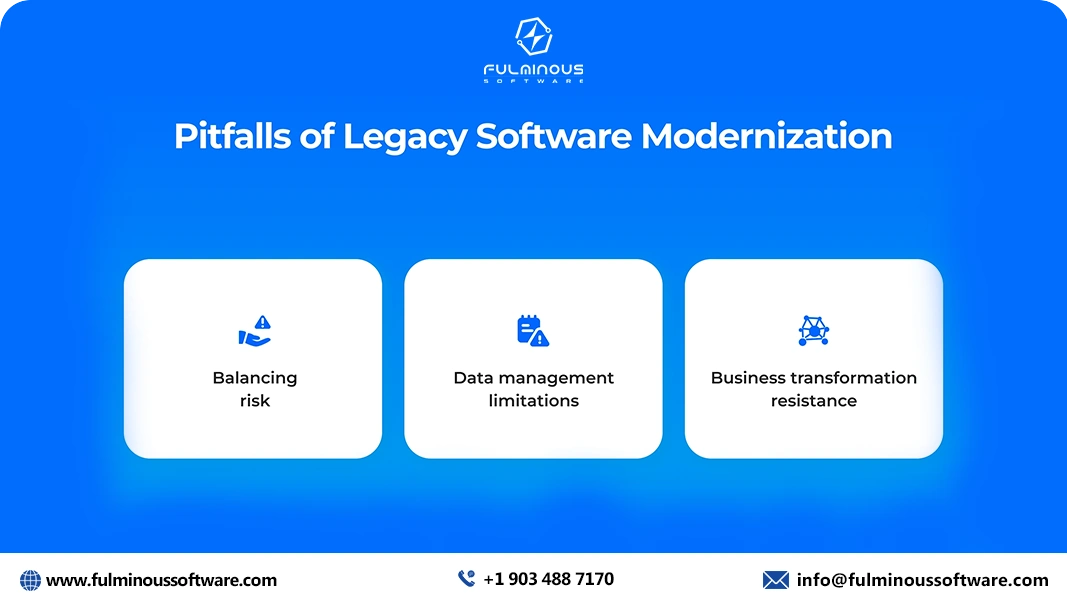
Cost of Legacy Software Modernization
One major concern of the business with getting into the legacy software modernization process is the cost. With a deep understanding of the cost of modernizing legacy software, you can set a realistic budget.
Important Factors Influencing the Cost of Legacy Desktop Software Modernization
The major factors that decide the cost of legacy desktop software modernization are:
- Codebase Complexity (monolith vs. modular)
- Technology Stack (legacy language, database, or UI tech)
- Data Migration Requirements
- Integration Needs (APIs, third-party tools, ERP, etc.)
- Compliance Requirements (HIPAA, GDPR, etc.)
- In-house vs. Outsourced Teams
Cost by Project Size
| Size | Estimated Cost |
|---|---|
| Small App | $10,000 – $50,000 |
| Medium App | $50,000 – $150,000 |
| Large Enterprise | $150,000 – $500,000+ |
Cost by Strategy
| Modernization Strategy | Typical Cost Range |
|---|---|
| Retain/Encapsulate | $5,000 – $25,000 |
| Rehost | $10,000 – $50,000 |
| Replatform | $25,000 – $75,000 |
| Refactor | $50,000 – $120,000 |
| Rearchitect | $100,000 – $300,000 |
| Rebuild | $150,000 – $500,000+ |
| Replace | $50,000 – $300,000 |
Ongoing Costs
| Category | Typical Range |
|---|---|
| Cloud Hosting | $100 – $10,000/month (based on usage) |
| Maintenance & Monitoring | 15%–25% of the initial modernization cost/year |
| Licensing & Tools | $500 – $5,000/month (optional) |
| Refactor | $50,000 – $120,000 |
| Rearchitect | $100,000 – $300,000 |
| Rebuild | $150,000 – $500,000+ |
| Replace | $50,000 – $300,000 |
Common Challenges in Legacy Modernization
Modernizing legacy software also has some challenges, but there are solutions too. The major challenges faced in legacy software modernization are:
- Complex Dependencies: Legacy systems often have hidden integrations and undocumented functionalities.
- Business Disruption: Even partial downtime can impact core operations.
- Skill Gaps: Finding developers skilled in legacy technologies is increasingly difficult.
- Data Migration Risks: Ensuring data integrity while migrating is a technical challenge.
- Budget Constraints: Costs can escalate without careful planning.
But if you are choosing a top-notch legacy software modernization agency like Fulminous Software, you can overcome these challenges easily. With their proficiency, they will take you to the goal with no time wasted on these challenges.
Fulminous Software: The Best for Legacy Desktop Software Modernization
As we have seen in each stage, choosing the right Legacy Desktop Software Modernization Consultancy is crucial. Fulminous Software is a top-rated Legacy Desktop Software Modernization Development Firm with years of experience helping global businesses
Modernize Outdated Software.
We are a leading Legacy Desktop Software Modernization Agency because:
End-to-End Desktop Modernization
We offer complete desktop software modernization services under one roof.
7 Rs-Based Strategy Expertise
Our team uses tailored strategies like rehosting, re-platforming, or refactoring for scalable, risk-free software modernization.
Certified Legacy Modernization Experts
As a trusted legacy desktop software redesign firm, we bring deep knowledge of both legacy and emerging technologies.
UI/UX Revamp Services
We act as a Legacy Software Modernization Design Agency, redesigning UIs for usability, accessibility, and mobile responsiveness.
Cloud-Ready Development
Fulminous Software seamlessly migrates legacy desktop apps to cloud platforms for better performance and integration.
Risk-Free Incremental Approach
We modernize your systems in phases, avoiding disruption and reducing downtime.
High Compliance Standards
Our solutions meet HIPAA, GDPR, and SOC2 compliance—ideal for regulated industries.
Transparent Engagement Models
As a reliable Desktop Software Modernization Development Solution, we offer flexible engagement and pricing models.
Core Legacy Desktop Software Modernization Services by Fulminous Software
As a leading Legacy Desktop Software Modernization Development Agency, we offer:
| Service | What It Involves |
|---|---|
| Legacy Software Audit | In-depth analysis by our Legacy Software Modernization Consultancy experts. |
| Legacy Desktop Software Strategy & Consulting | Tailored roadmap from a seasoned desktop software modernization design firm. |
| Legacy Software Rehosting Services | Seamless migration without rewriting—ideal for fast upgrades. |
| Legacy Desktop Software Replatforming | Upgrade platforms with minor changes via our legacy desktop software redesign firm. |
| Legacy Software Refactoring | Optimize code for maintainability and performance. |
| Legacy Software UI/UX Modernization | Modern UI/UX by our expert Desktop Software Redesign Firm. |
| Legacy Desktop Software Data Migration | Secure, reliable legacy-to-modern data transfer. |
| Legacy Software System Integration | API and cloud service integration for real-time operations. |
| Legacy Desktop Software Optimization & Support | Continuous tuning and support from our Legacy Desktop Software Modernization Firm. |
Conclusion
A study showed that organizations that don't update their software systems might lose up to $1.8 trillion a year. ( SOURCE ) Legacy software modernization is an important investment for businesses with a futuristic growth vision. A business with a clear idea of the future will not waste any time running or maintaining old, outdated software. Yes, you need to act quickly and give a new face to your software.
If you're planning for legacy desktop software modernization, Fulminous Software is the ideal choice. Contact our team now and get the best legacy desktop software modernization services. Share this article!
FAQs
Q1. What is desktop modernization?
Legacy Desktop Software Modernization means upgrading outdated desktop apps for better speed, UI, security, and compatibility. A Legacy Desktop Software Modernization Agency handles it efficiently.
Q2. How do I know if my software needs modernization?
If your software is slow, crashes, or outdated, contact a Legacy Desktop Software Modernization Development Agency or Legacy Desktop Software Redesign Development Firm for an audit.
Q3. What are the benefits of modernizing old desktop software?
Modernizing improves speed, security, UI/UX, and integration. A Legacy Software Modernization Consultancy helps reduce costs and future-proof your business operations.
Q4. How long does modernization take?
A Legacy Desktop Software Modernization Firm or Desktop Software Modernization Development Solution delivers phased upgrades with minimal disruption.
Q5. Should I hire a software modernization agency?
Yes. A Legacy Software Modernization Design Agency or legacy desktop software modernization development consultancy ensures professional upgrades with modern tools, secure migration, and expert support.
Q6. Will modernization affect daily operations?
No. A Desktop Software Modernization Design Firm uses step-by-step processes to avoid downtime. Top Legacy Desktop Software Modernization Agencies ensure smooth transitions.
Q7. How much does modernization cost?
Costs vary from $10K to $500K+. A Legacy Desktop Software Modernization Development Firm offers quotes based on app size, code, and needed upgrades.
HIRE A TOP SOFTWARE DEVELOPMENT COMPANY

 Verified
Expert in Software & Web App Engineering
Verified
Expert in Software & Web App Engineering
I am Manish Kumawat, co-founder of Fulminous Software, a top leading customized software design and development company with a global presence in the USA, Australia, UK, and Europe. Over the last 10+ years, I am designing and developing web applications, e-commerce online stores, and software solutions custom tailored according to business industries needs. Being an experienced entrepreneur and research professional my main vision is to enlighten business owners, and worldwide audiences to provide in-depth IT sector knowledge with latest IT trends to grow businesses online.
Partner with Top-Notch Web Application Development Company!
Discuss your Custom Application Requirements on info@fulminoussoftware.com or call us on +1-903 488 7170.
15 Days Risk-Free TrialRecommended Articles


